Process States Explanation: In operating systems, a process is a program in execution. As a process runs, it goes through different states. These states represent the current condition of the process in the system. Let's break down the main process states: 1. New: The process is being created. 2. ReRead more
Process States Explanation:
In operating systems, a process is a program in execution. As a process runs, it goes through different states. These states represent the current condition of the process in the system. Let’s break down the main process states:
1. New: The process is being created.
2. Ready: The process is waiting to be assigned to a processor.
3. Running: The process is currently executing on the processor.
4. Waiting (or Blocked): The process is waiting for some event to occur (like I/O completion).
5. Terminated: The process has finished execution.
Examples:
1. New: When you double-click on an application icon, the operating system creates a new process.
2. Ready: Multiple programs open on your computer, waiting for their turn to use the CPU.
3. Running: The video game you’re currently playing.
4. Waiting: When you click “Save” in a document and wait for it to complete.
5. Terminated: When you close an application, and it finishes its execution.
Now, let’s visualize these states with a diagram:
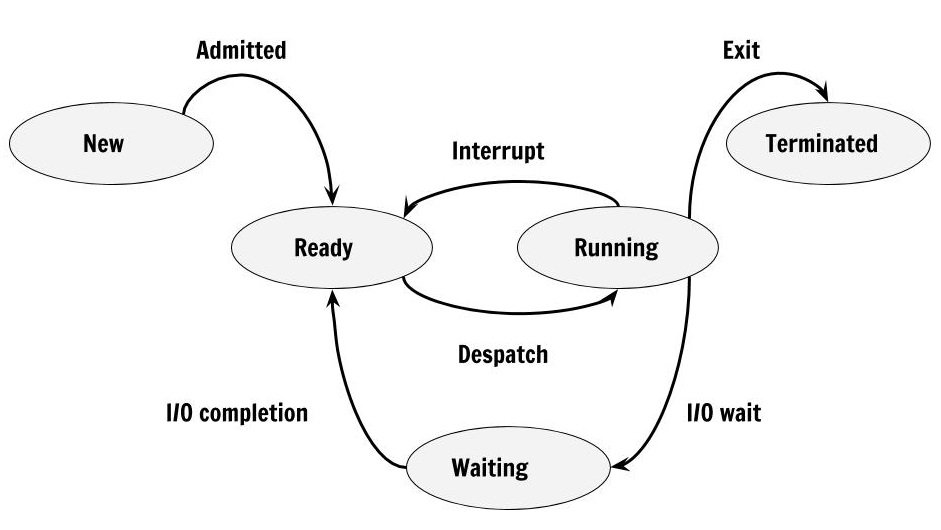
Explanation of the diagram:
1. A new process starts in the “New” state.
2. It then moves to the “Ready” state, waiting for the CPU.
3. When the scheduler selects it, it goes to the “Running” state.
4. From “Running,” it can:
a) Go back to “Ready” if its time slice expires.
b) Move to “Waiting” if it needs to wait for a resource or event.
c) Proceed to “Terminated” if it completes execution.
5. From “Waiting,” it returns to “Ready” when the waited-for event occurs.
This cycle continues until the process terminates.
See less
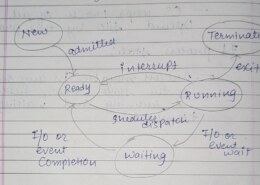
A process is like a task that a computer is executing. It may be in different states depending on what it is doing. The following are the main process states: New :Process has just been created. Ready: Process is ready to run but waiting for CPU to get free. Running: Process is being executed by CPURead more
A process is like a task that a computer is executing. It may be in different states depending on what it is doing. The following are the main process states:
New :Process has just been created.
Ready: Process is ready to run but waiting for CPU to get free.
Running: Process is being executed by CPU now.
Waiting: Process waits for some event (for example, waiting for user input or for a file to be read).
Terminated: This means that the process has completed execution and has died.From New to Ready: Here, we have set our process up and it’s ready to execute.
From Ready to Running: While running, the CPU chooses this process of all other processes that are available at that time
From Running to Waiting: In order for the processor or any of its resources not to go idle when running the program, it should pause until an event occurs such as an input clause
From Waiting to Ready: The state which follows after waiting can only happen if some events occur otherwise it will remain constant.
From Running to Terminated: The task has been accomplished by this process
See less