New: Description: The process is being created. In this state, the operating system is setting up the process control block (PCB), memory allocation, and other necessary resources. Example: When you start a new application, it begins in the new state while the OS sets up its environment. ReadRead more
- New:
- Description: The process is being created. In this state, the operating system is setting up the process control block (PCB), memory allocation, and other necessary resources.
- Example: When you start a new application, it begins in the new state while the OS sets up its environment.
- Ready:
- Description: The process is prepared to run but is waiting for CPU allocation. It has all the resources it needs except the CPU.
- Example: Multiple processes might be in the ready state, waiting their turn to be executed by the CPU.
- Running:
- Description: The process is currently being executed by the CPU. At this moment, the CPU is actively working on the instructions of this process.
- Example: When the CPU starts executing the instructions of a text editor, the text editor process is in the running state.
- Waiting (or Blocked):
- Description: The process cannot continue executing until some external event occurs (such as an I/O operation completion). It is not ready to use the CPU until this event is resolved.
- Example: If a process needs to read data from a disk, it will move to the waiting state until the disk I/O operation is completed.
- Terminated (or Exit):
- Description: The process has finished its execution. This state means that the process has completed its task and is being removed from the process table.
- Example:When you close an application, the process goes into the terminated state after finishing its execution and cleanup activitie

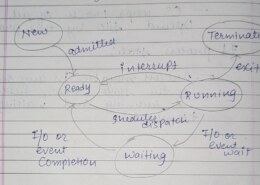
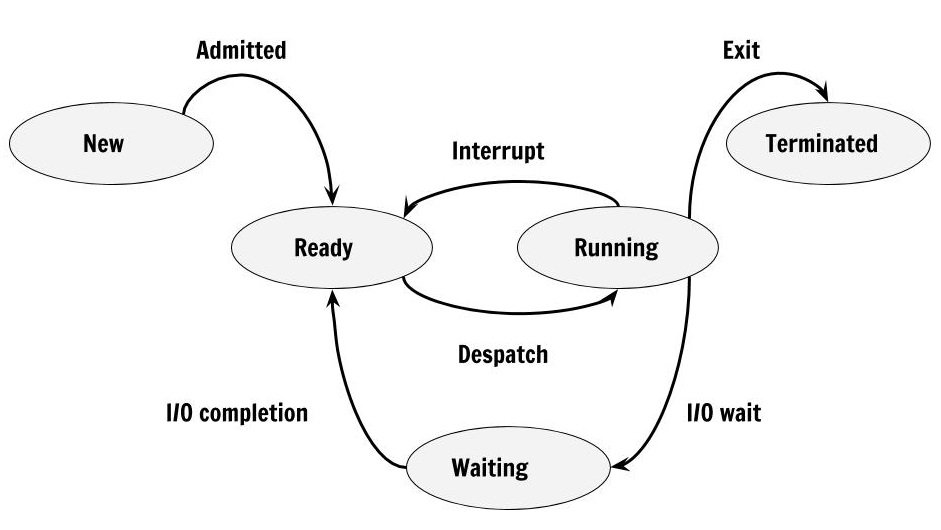
A process is like a task that a computer is executing. It may be in different states depending on what it is doing. The following are the main process states: New :Process has just been created. Ready: Process is ready to run but waiting for CPU to get free. Running: Process is being executed by CPURead more
A process is like a task that a computer is executing. It may be in different states depending on what it is doing. The following are the main process states:
New :Process has just been created.
Ready: Process is ready to run but waiting for CPU to get free.
Running: Process is being executed by CPU now.
Waiting: Process waits for some event (for example, waiting for user input or for a file to be read).
Terminated: This means that the process has completed execution and has died.From New to Ready: Here, we have set our process up and it’s ready to execute.
From Ready to Running: While running, the CPU chooses this process of all other processes that are available at that time
From Running to Waiting: In order for the processor or any of its resources not to go idle when running the program, it should pause until an event occurs such as an input clause
From Waiting to Ready: The state which follows after waiting can only happen if some events occur otherwise it will remain constant.
From Running to Terminated: The task has been accomplished by this process
See less