Varshitha P
BegginerResources & Suggestions
Mains Answer Writing Latest Articles
Daily Answer Writing Practice Questions (18 April 2025)
Do you agree with the claim that indecision and risk aversion are prevalent issues in Indian bureaucracy? Support your answer with logical reasoning. (150 words) ऐसा कहा जाता है कि भारतीय नौकरशाही में अनिर्णय और जोखिम से बचने की प्रवृत्ति ...
Strengthening India’s Cyber Defence
Rising Threats Digital Era Challenges: 2024 marks a significant rise in digital threats, particularly from AI and cyberattacks. Key Issues: Disinformation campaigns. Cyber fraud affecting daily life. Current Major Cyber Threats Ransomware Rampage: Over 48,000 instances of WannaCry ransomware detected ...
भारत की साइबर सुरक्षा
बढ़ते खतरे कृत्रिम बुद्धिमत्ता (AI) और साइबर हमले: 2024 में AI और साइबर हमलों के खतरे में वृद्धि। महत्वपूर्ण अवसंरचना पर हमले: डिजिटल हमलों और दुष्प्रचार अभियानों की संभावना बढ़ी है। प्रमुख साइबर खतरें रैनसमवेयर का प्रकोप: 48,000 से अधिक ...

How to Deploy Python code using Streamlit?
Deploying Python code using Streamlit can be done in simple terms by following these steps: 1.Install Streamlit: Make sure Streamlit is installed on your local machine or server where you plan to deploy your application. You can install it using pip if you haven't already. pip install streamlit 2.WrRead more
Deploying Python code using Streamlit can be done in simple terms by following these steps:
1.Install Streamlit: Make sure Streamlit is installed on your local machine or server where you plan to deploy your application. You can install it using pip if you haven’t already.
2.Write Your Streamlit App: Create a Python script (let’s call it
app.py) that contains your Streamlit application code. Here’s a simple example:Save this file in a directory on your local machine.
3.Run Locally: Before deploying, you can run your Streamlit app locally to ensure everything works as expected:
4.Prepare for Deployment:
app.pyfile includes all necessary dependencies and libraries. Streamlit supports various Python libraries, but ensure they are compatible and available in your deployment environment.5.Choose a Deployment Platform:
6.Deploy Using Streamlit Sharing (Optional but recommended for simplicity):
app.pyfile.7.Deploy Using Other Platforms (General steps):
requirements.txtfile that lists all Python packages your app requires.app.py) and necessary files to your cloud platform.8.Access Your Deployed App: Once deployed, you can access your Streamlit app using the provided URL or web address from your chosen deployment platform.
You can refer to the video if you have any doubts.
https://youtu.be/VqgUkExPvLY?si=PH1Mx32lU0yK6buq
How to save and parse selected features in tsfresh?
To save and parse selected features in tsfresh, you can follow these steps: Saving Selected Features: 1.Extract Features: Use tsfresh.extract_features to extract a large set of features from your time series data. from tsfresh import extract_features# Assuming df is your DataFrame containing time seRead more
To save and parse selected features in
tsfresh, you can follow these steps:Saving Selected Features:
1.Extract Features: Use
tsfresh.extract_featuresto extract a large set of features from your time series data.2.Select Features: Identify and select the features you want to save based on your requirements.
3.Save Selected Features: Save the selected features to a file (e.g., CSV) for future use.
Parsing Selected Features:
1.Load Selected Features: Load the previously saved selected features from the file.
2.Use Selected Features: Use the selected features as needed for further analysis or modeling.
Notes:
'feature1','feature2', etc.) match exactly with the names in your extracted features DataFrame.pd.read_csvin this example) based on the format you choose for saving the selected features.Can you explain the differences between Agile and Waterfall methodologies?
Waterfall Methodology: Sequential Process: Waterfall is a linear and sequential approach. Each phase must be completed before the next one begins. Stages: Typical stages include Requirements, Design, Implementation, Testing, and Maintenance. Example: Building a house. You complete the foundation befRead more
Waterfall Methodology:
Agile Methodology:
Here are the differences between Agile and Waterfall methodologies in simple terms: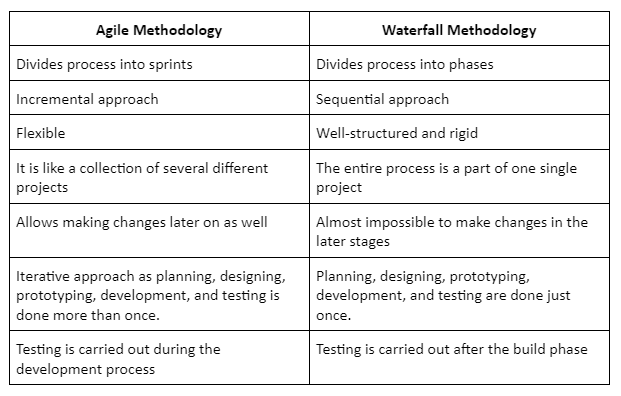
See lessWhat is test-driven development (TDD), and what are its benefits?
Test-driven development (TDD) is a software development approach where you write tests for your code before you actually write the code itself. This helps ensure that your code works correctly from the very beginning. Here's how it works in simple steps: Let's say you're building a simple calculatorRead more
Test-driven development (TDD) is a software development approach where you write tests for your code before you actually write the code itself. This helps ensure that your code works correctly from the very beginning. Here’s how it works in simple steps:
Let’s say you’re building a simple calculator that can add two numbers.
1,Write a Test: First, you write a test to check if the
addfunction works.This test checks if adding 2 and 3 gives you 5. Since you haven’t written the
addfunction yet, this test will fail.2.Write the Code: Now, you write the
addfunction to pass the test.3.Run the Test: Run the test to see if it passes.
4.Repeat: Next, you could write a test for another function, like subtraction, and go through the same steps.This cycle helps ensure your code works correctly and makes it easier to find and fix bugs early in the development process.
Test-driven development (TDD) benefits include better code quality, clear documentation, confident refactoring, faster debugging, modular development, improved design, stakeholder confidence, team collaboration, predictability, regression prevention, easier onboarding, and long-term cost savings.
I’m glad you found it useful! If you have any more questions or need further clarification on any topic, feel free to ask.
See less